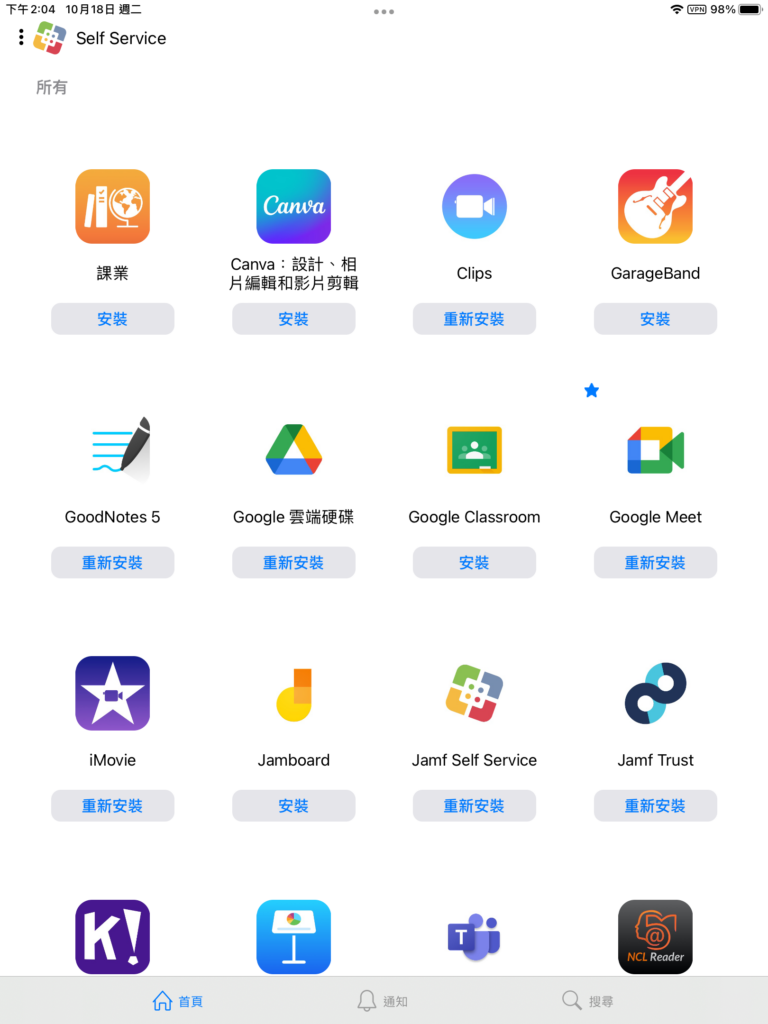iPad and JamfPro(MDM mobile device management)
一、Manage and protect your iPhone, iPad, Mac and Apple TV devices from anywhere.
https://www.jamf.com/products/jamf-pro/
二、Apple School Manager
三、Jamf Pro設定
1.Eason 小教室
https://www.youtube.com/channel/UCUoR1JVIgiufjZVLhMOXYdw/videos
2.呂聰賢老師 Jamf pro iPad 管理系統
https://www.youtube.com/playlist?list=PLU-8o76TOvQU2HspZ8MEj_1RRu2MLJMIB
3.澎湖縣生生有平板
https://sites.google.com/mail.phc.edu.tw/ipad/%E9%A6%96%E9%A0%81
4.jamf pro派送電子書到所有ipad上的方法
https://www.youtube.com/watch?v=DYLG9sFStl4
5.展碁國際 JAMF PRO相關設定
http://i-services.info/wordpress/?cat=180
7.https://webnas.bhes.ntpc.edu.tw/wordpress/archives/27564
四、MUT V6 (Jamf Pro第三方工具)
4-1.https://jssmut.weebly.com/
The unofficial all-in-one mass update tool designed to be the perfect companion to the Jamf Admin.
4-2.使用MUT V6 設定 iPad 名稱、使用者名稱(下載樣本檔後修改)
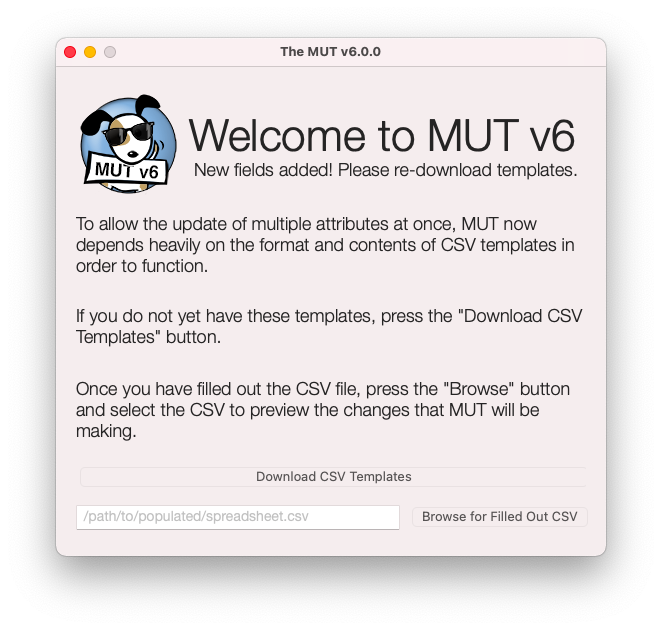
4-3.依裝置序號修改顯示名稱、使用者名稱(為使用課程app準備)
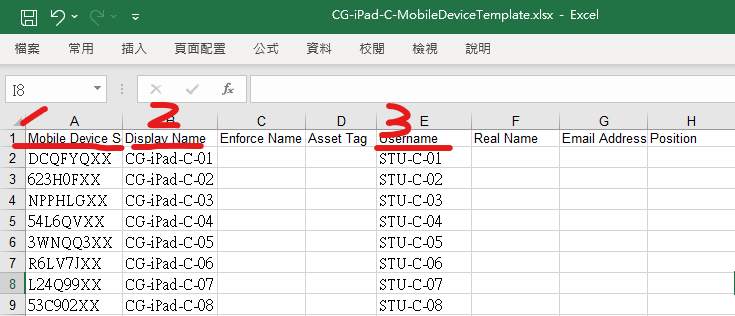
4-4.Jamf Pro 中顯示 iPad 名稱、使用者名稱

4-5.設定課程(學生、老師)
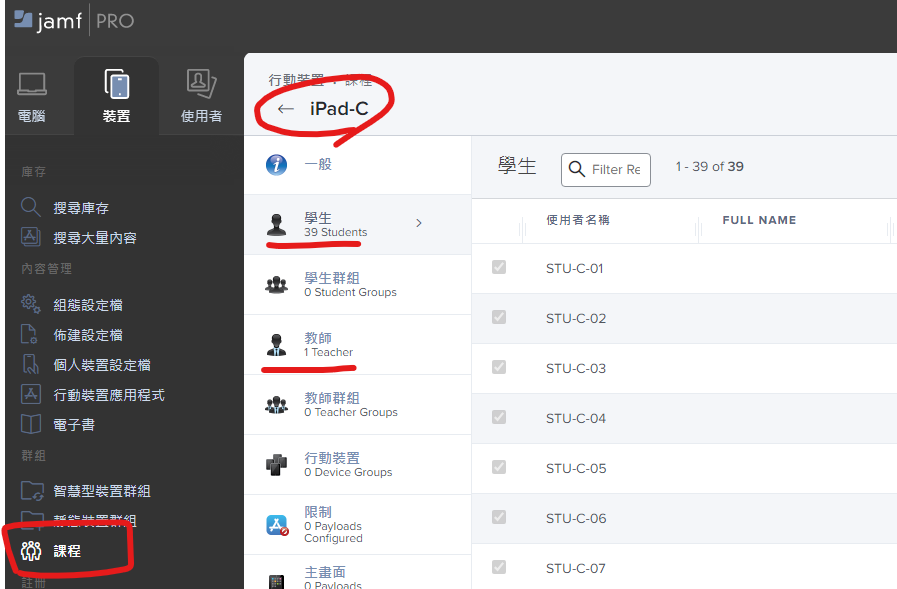
4-6.派送相關APP及組態
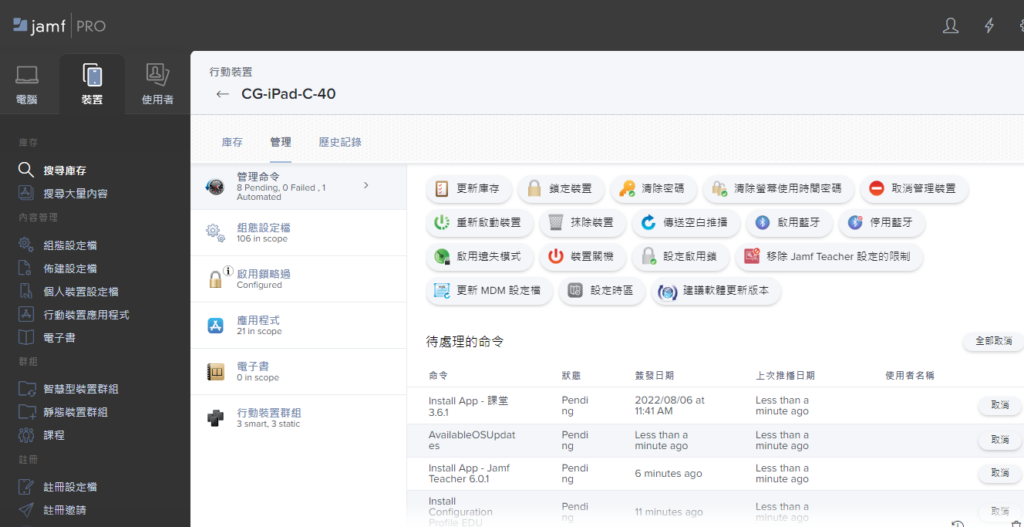
4-7.派送 PDF 至 ipad 書籍
五、Jamf Self Service
1.Jamf Self Service for iOS
https://docs.jamf.com/10.33.0/jamf-pro/administrator-guide/Jamf_Self_Service_for_iOS.html
2.新增Jamf Self Service App時,需添加之App Configuration設置!
http://i-services.info/wordpress/?p=12947

Jamf Self Service 應用程式組態如下:(20221018)
<dict>
<key>INVITATION_STRING</key>
<string>$MOBILEDEVICEAPPINVITE</string>
<key>JSS_ID</key>
<string>$JSSID</string>
<key>SERIAL_NUMBER</key>
<string>$SERIALNUMBER</string>
<key>DEVICE_NAME</key>
<string>$DEVICENAME</string>
<key>MAC_ADDRESS</key>
<string>$MACADDRESS</string>
<key>UDID</key>
<string>$UDID</string>
<key>JSS_URL</key>
<string>$JPS_URL</string>
</dict>